Transcend media players guarantee full support of the USB ports on Win XP, Win Vista, Win 7, Win 8, Win 10, Mac OS 10.0 and Linux Kernel 2.4 OS. As for audio devices or other devices without operating systems, please contact the original makers of those devices for detailed information.
Transcend media players support the following file formats:
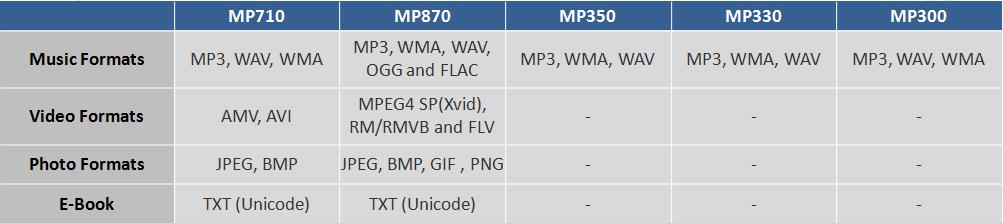
E-BooksIf your .txt file cannot be displayed correctly, please open it in your computer, and select “Unicode” in the coding options before saving.
To change the coding option, you can choose Unicode or ANSI in the "Save as" window (see the following picture).
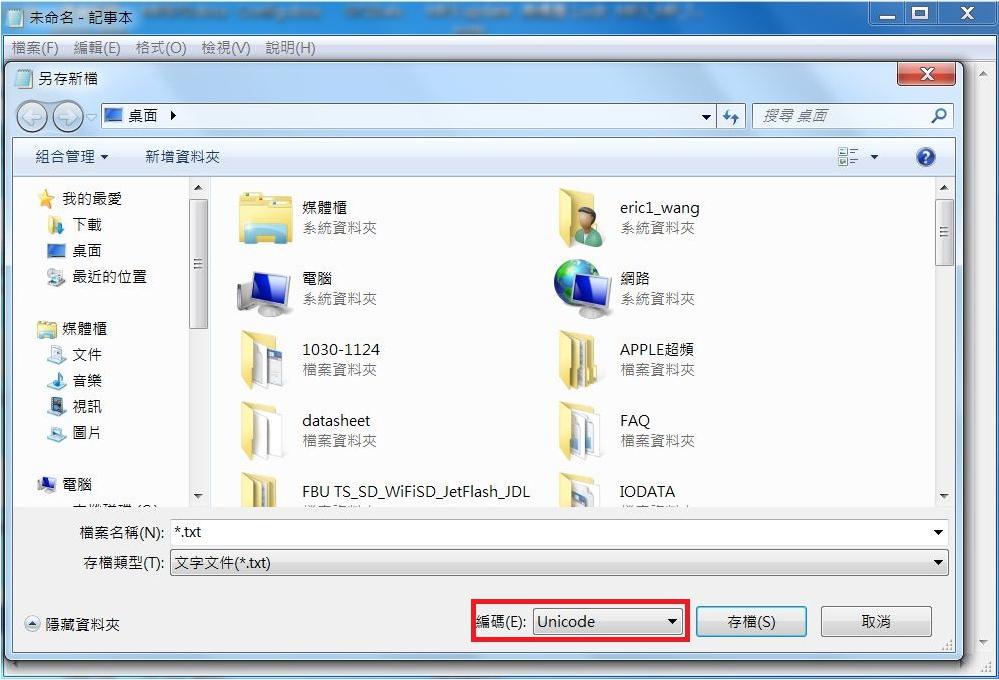
Picture
Transcend media player series supports the most common Baseline JPEG files. Only a few .jpg files saved as Progressive JPEG will have read errors. We recommend Irfran View software to edit such files.
1. Open your picture file with Irfran View, and select "File" > "Save as."
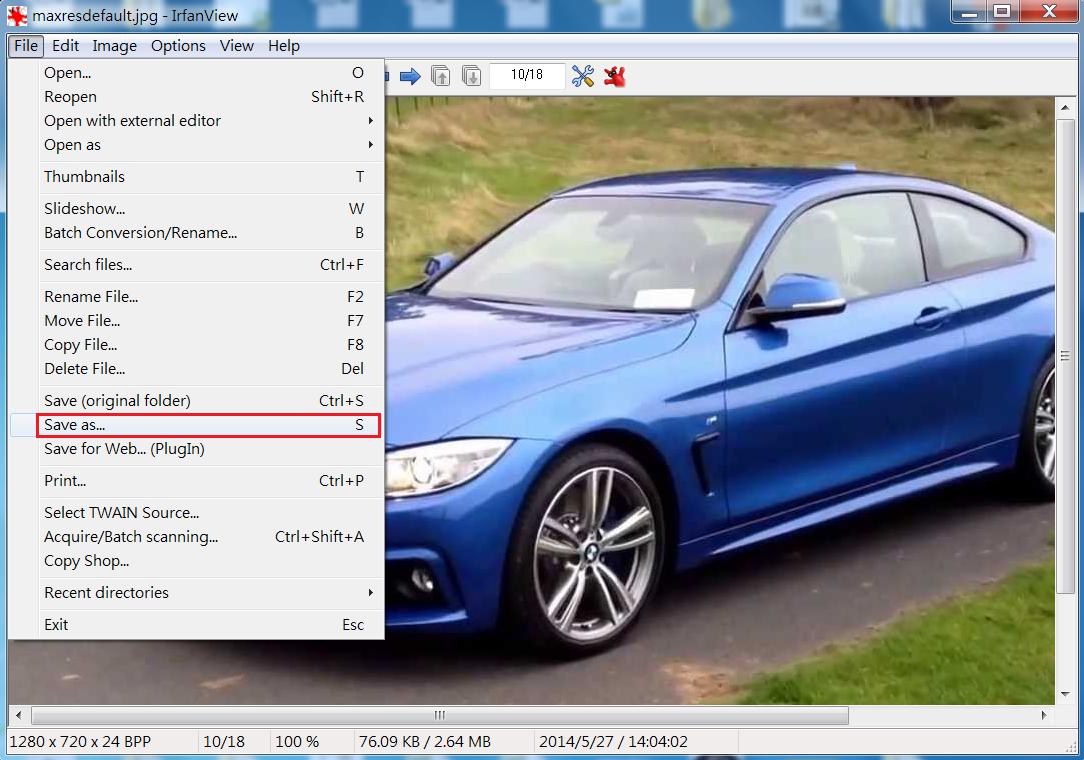
2. Please select JPG/JPEG in "Save as Type."
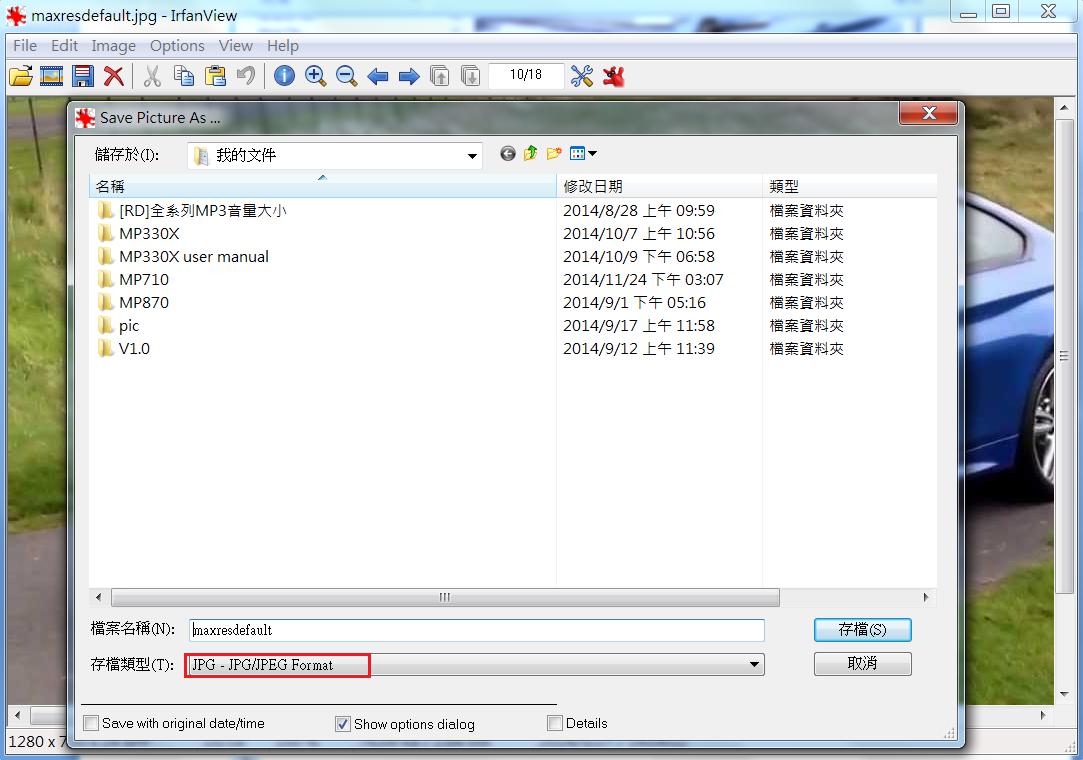 Music
MusicPlease download and install Format Factory video conversion program from the following link:
http://www.pcfreetime.com/download.html
1. Execute Format Factory, and select "All to MP3."
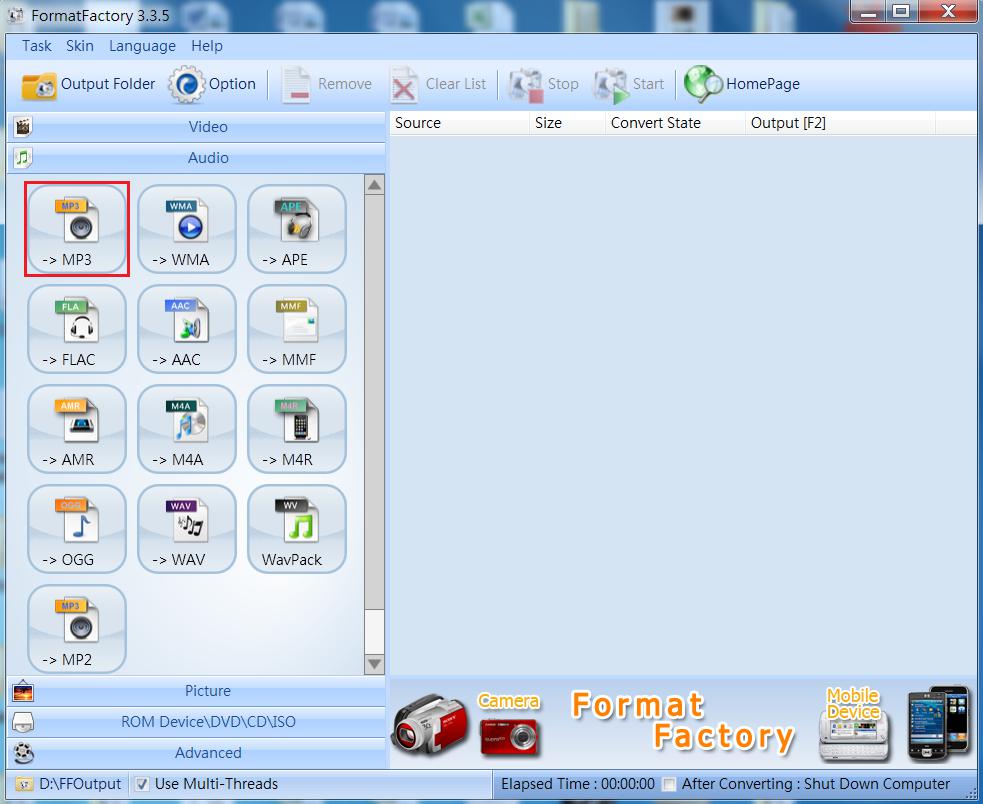
2. (1) Select output folder.
(2) Add file.
(3) Press OK.
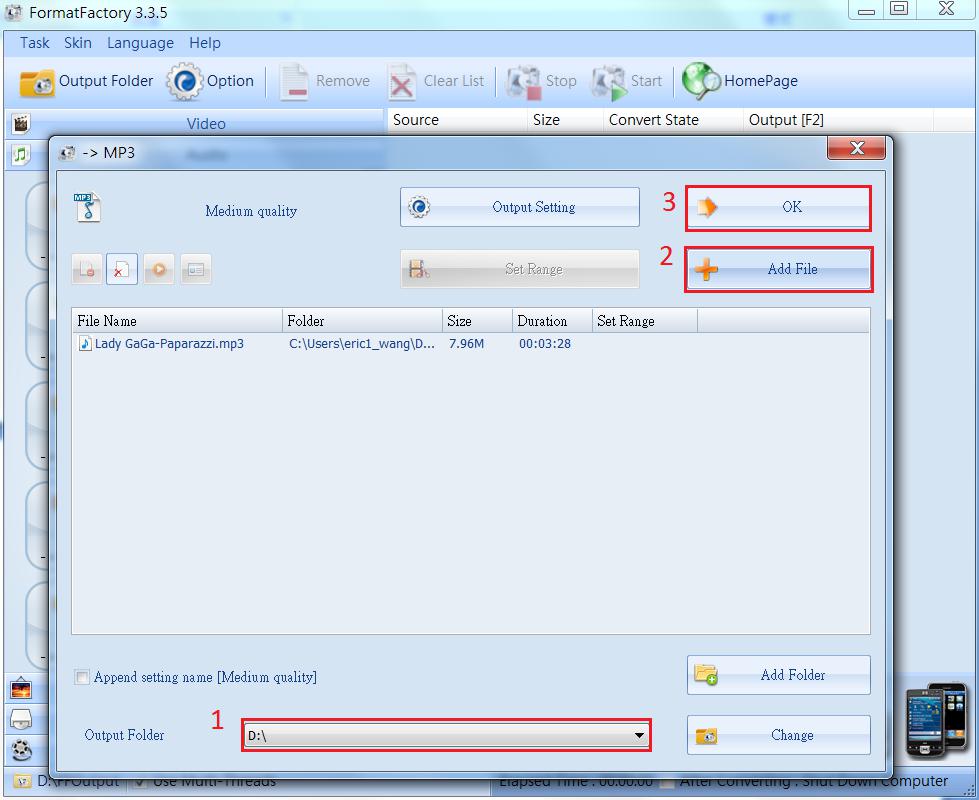
3. Click to start.
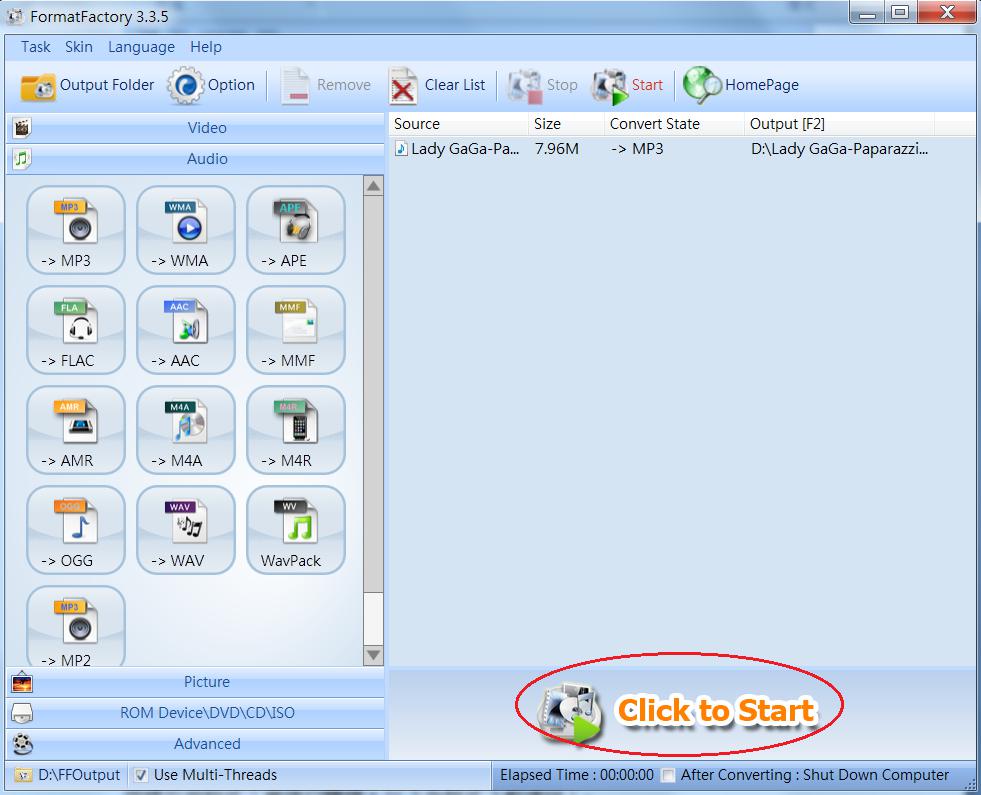
4. Convert completed.
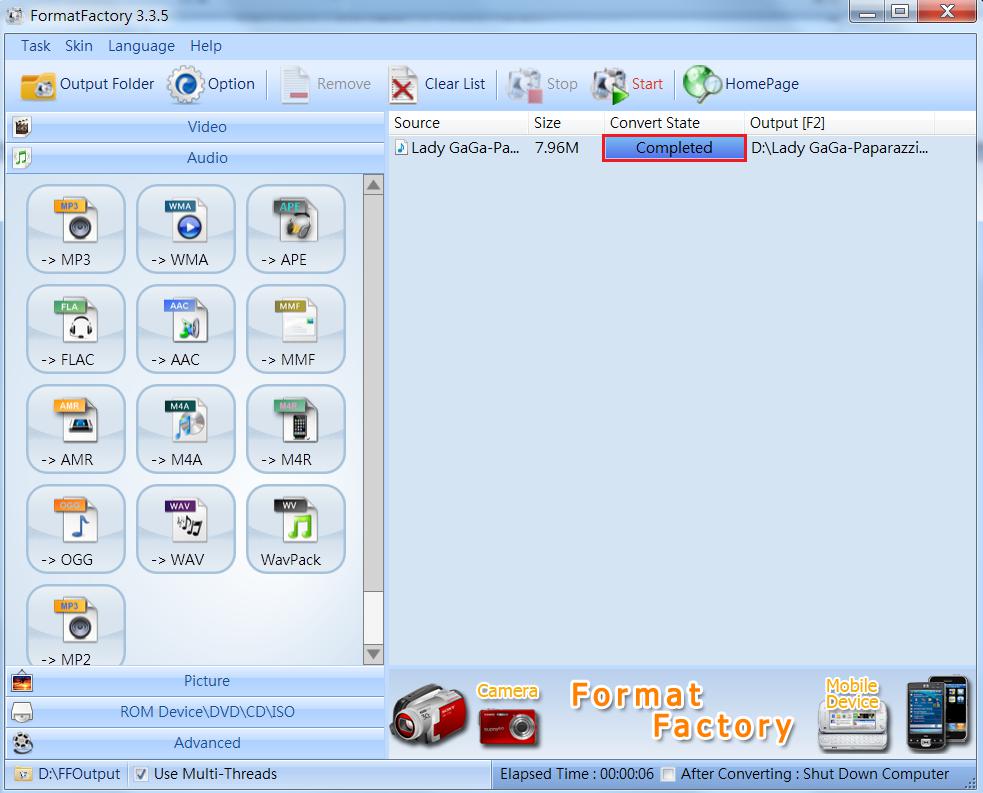
*Note: WMA-DRM10 files cannot be converted.
Video
Videos can also be converted with Format Factory program.
Download Format Factory video conversion program from:
http://www.pcfreetime.com/download.html
Please execute Format Factory, and select "All to AVI."
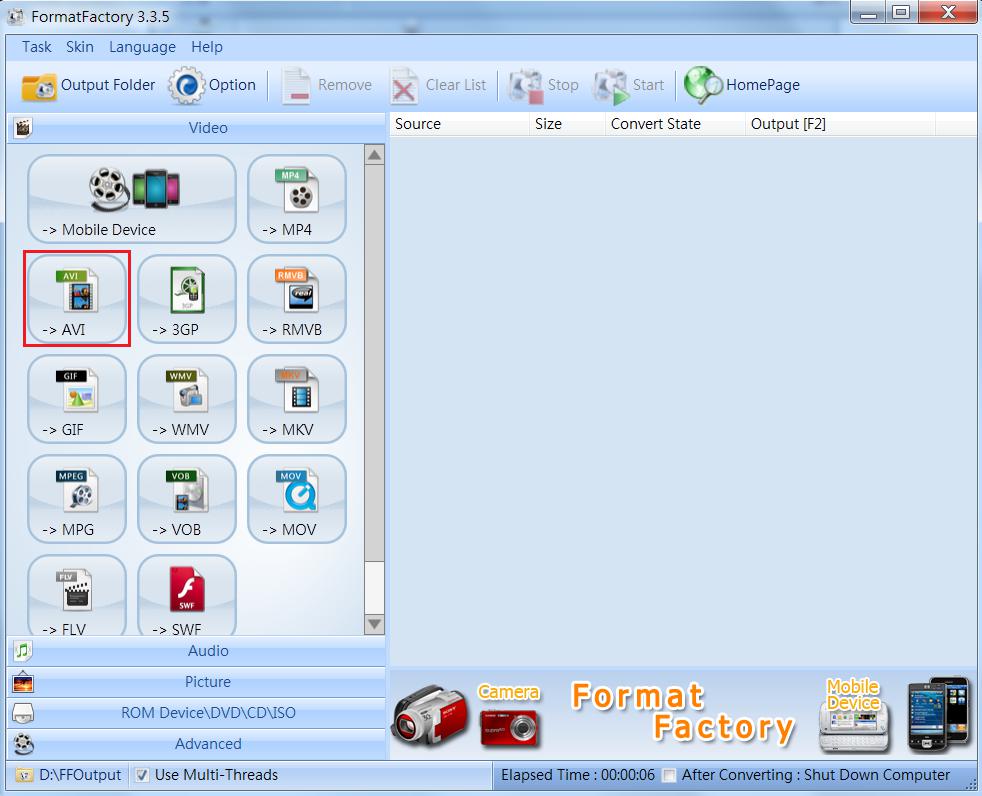
Please follow the instructions same as Music*.